
STEP RIGHT UP: Get Your Brand Code Here!
You have decided you are going to start to use the Auto Care databases VCdb, Qdb, PCdb, PAdb and Brand Table.
Now you’re asking, “What’s the first step?” A great place to start is with the Brand Table. The Brand Table database is a standardized reference to facilitate the management and exchange of the parent company of the brand, brands and subbrands that are used throughout the industry. There are more than 20,000 brands in the Brand Table, and no subscription is required to access it within the autocarevip.com site.
The Brand Table holds more than
20,000
brands and no subscription is required to access it
Don’t have an autocare.org account?
Create one for free by going to autocare.org/register
As a product manufacturer, you will want to check if your brand is already in the Brand Table. If you are a retailer with either physical or online stores, you will want to check to see if the brands you sell are part of the Brand Table.
The industry use of the Brand Table promotes increased speed to market for manufacturers and their trading partners who use the ACES, PIES and IPO data standards, as it makes it easier to compile and display product content for web catalogs, websites and internal systems.
Why is the Brand Table important?
The Brand Table includes the parent companies, brands and subbrands. The parent company, brand and subbrand content have four character codes established for the values. Standardizing content like this helps the automotive aftermarket industry reduce creating similar or duplicate content being sent to a data receiver. The brand states that they are talking about a specific brand instead of possibly having multiple text strings saying similar content (see example below).
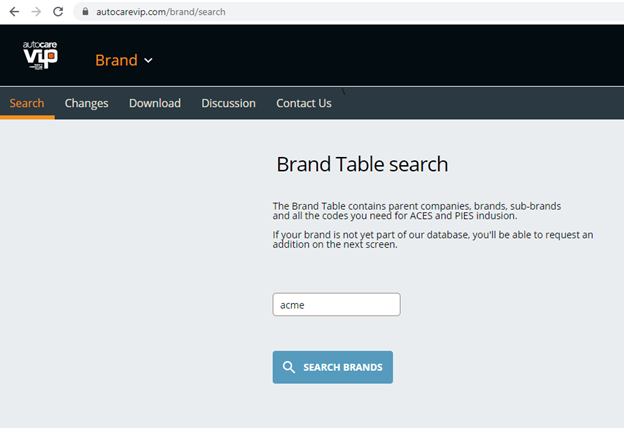
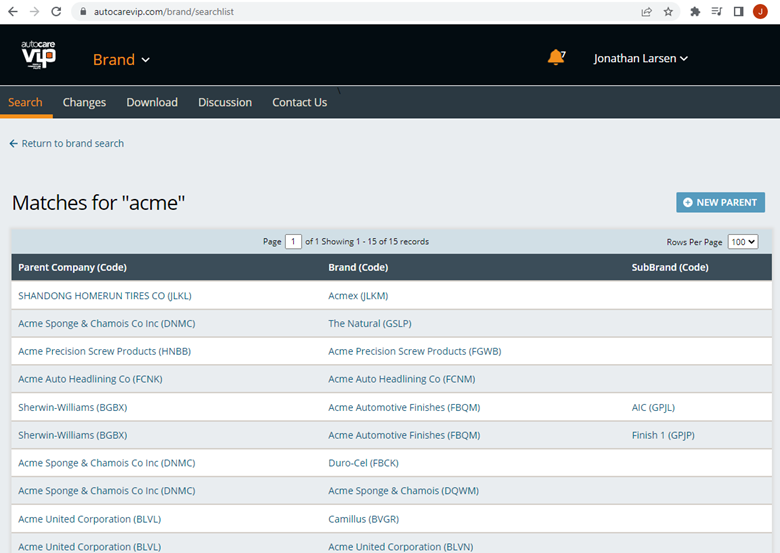
How do you use the content in the Brand Table?
Within ACES and PIES XML files, the brand is sent within the file to identify which brand or brands are for a product or group of products. The brand can also be provided in a virtual kit that could include different brands. For a manufacturer, the brand codes of competitor brands, original equipment (OE) or even other brands that you sell for different versions can also be connected in the interchange sections.
Where do I go to check my brand?
With an autocarevip.com login, content professionals can access the Brand Table section of the autocarevip.com site. Don’t have an autocare.org account? Create one for free by going to autocare.org/register.
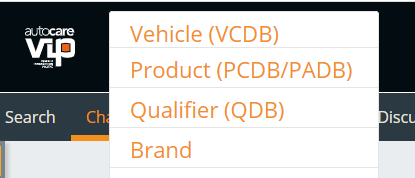
If you are new to the Brand Table, follow these simple steps:
- Log into autocarevip.com.
- Go to the brand menu.
- Search for your brand.
- If your brand is in the Brand Table, check to see if the data is accurate and update the data where necessary.
- If your brand is not in the Brand Table, click on the new parent company button to start the process of creating the company record, along with adding the brand to this request.
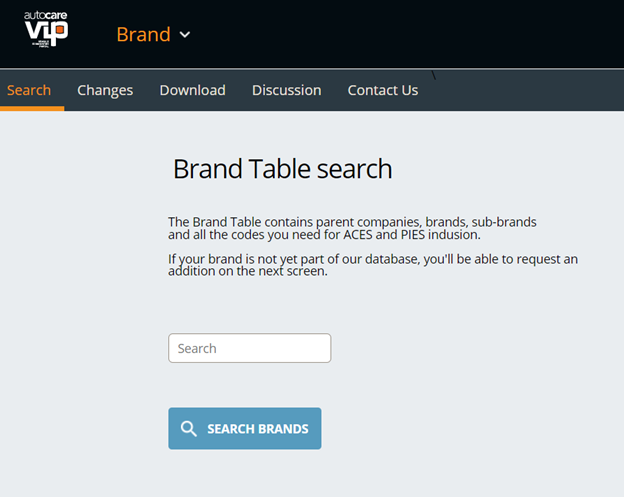
If you or someone at your company previously set up your brand, take a few minutes to review your company and brand information within the Brand Table. For the parent company, there are a few new questions we are now asking companies, including which product the company sells, vehicle types when they apply for the products and how you will be using the Brand Table information (perhaps for ACES and/or PIES).
Taking just a few minutes to make sure your brand information is current and accurate in the Brand Table is key to ensuring maximum visibility to trading partners and increased speed to market, and the best first step in making the best use of the Auto Care databases for you.
Take these easy steps now at autocarevip.com.
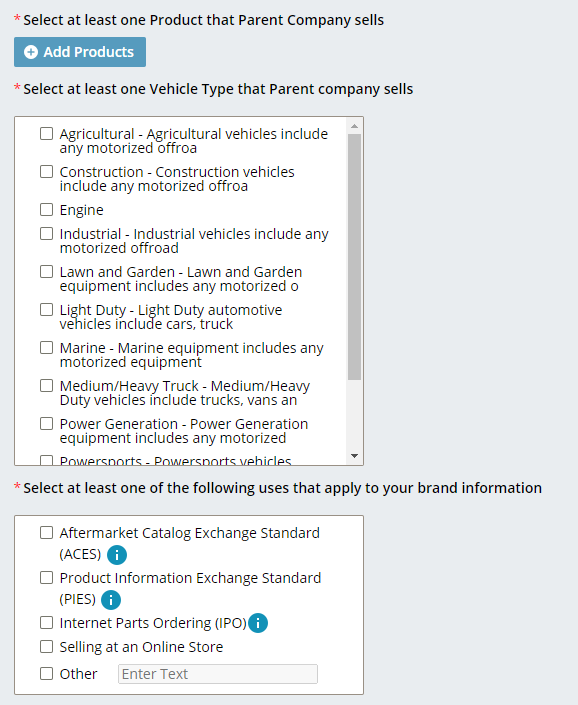
This Summer: Autocarevip.com FUNdamentals Webinars
If you want to see these new features, along with a full review of all the autocarevip.com site’s features, join us for the “FUNdamentals” of autocarevip.com this summer. Register for one of these three events that we are providing to the industry:
Get started with optimizing your Auto Care Standards performance by signing up for an account today at autocarevip.com


David Logan
Director, Digital Products

Tom Schiavo
Data Quality Manager

Milt Grimes
Lead ACES® Analyst

What the Tech? is a monthly blog, presented by the Auto Care Association Technology Team, covering topics related to the Data Standards.
More posts
Join the User Community in AutoCareVIP!
The Auto Care Vehicle Information Portal (VIP) serves as the single platform for all things data standards, including:
- Maintenance and Downloads
- Documentation and Best Practices
- Release Notes and Change Log
- Discussions
- Technology Standards Projects
- Database Content Projects
- Catalog Assessment Tool
- Service Provider Directory
- Events
Join us here
