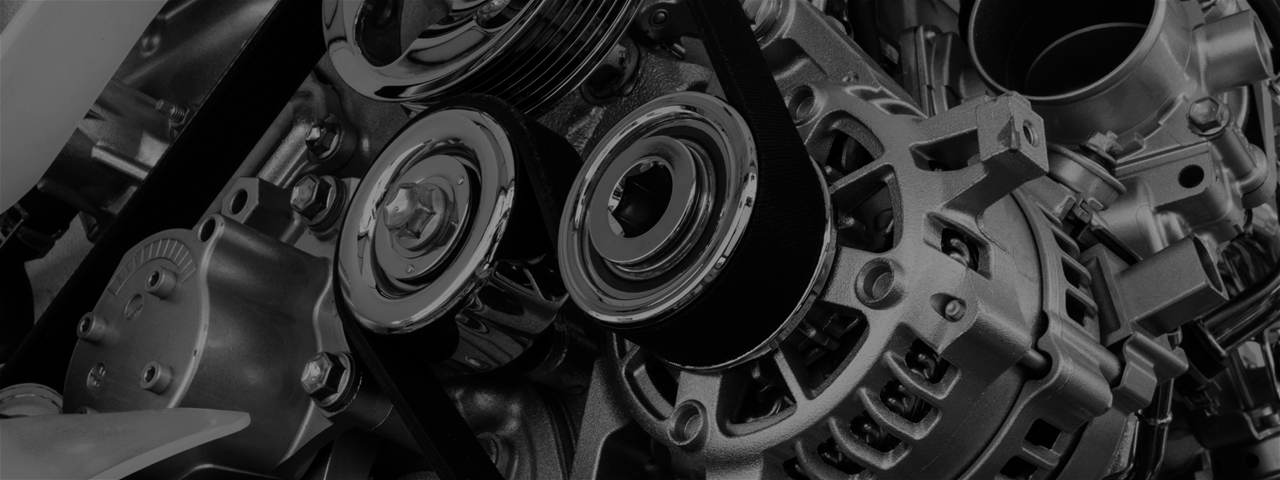
Process for Proof of Vaccination
If you do not live in the United States, you will not be able to upload proof of vaccination to CLEAR. However, more details will be shared on how you’ll be cleared for onsite access soon.
- We have partnered with CLEAR Health Pass to provide easy proof of COVID-19 vaccination for faster entry. If/once vaccinated, download the CLEAR app and enroll for free here:
https://clear.app.link/AAPEX_Show
- For the most efficient entry possible, all attendees who have been vaccinated should create a free CLEAR Health Pass account and upload proof of vaccination in order to enter.
- Trust and transparency are CLEAR’s top priority, and with Health Pass, users are always in control of their health information. Personal information is only used to deliver a frictionless and secure experience with CLEAR and AAPEX. You can read more details about this in CLEAR’s Privacy Policy here.
- If you have any questions about enrolling in CLEAR, please reach out to memberservices@clearme.com or tap “Get In Touch” in the app for assistance.
- Here are the full instructions on how to complete your Health Pass:
1) Download the CLEAR app and tap the white Health Pass tile
2) Tap ‘Events’ and the AAPEX tile
3) Easily enroll or verify your identity with a quick selfie
4) Follow the prompts to verify your proof of vaccination
5) Before you arrive, reopen the Health Pass tile and produce your pass. Green is good to go! Have your pass ready to show security for faster entry.
This guidance applied to COVID-19 vaccines authorized for emergency use by the U.S. Food and Drug Administration (i.e., Pfizer-BioNTech, Moderna, and Johnson and Johnson (J&J)/Janssen COVID-19 vaccines), and COVID-19 vaccines authorized for emergency use by the World Health Organization (i.e., AstraZeneca/Oxford, Covishield, Sinopharm, and Sinovac), on or before October 1, 2021. The full list of vaccines with final WHO EUL/PQ evaluation status is available here.
